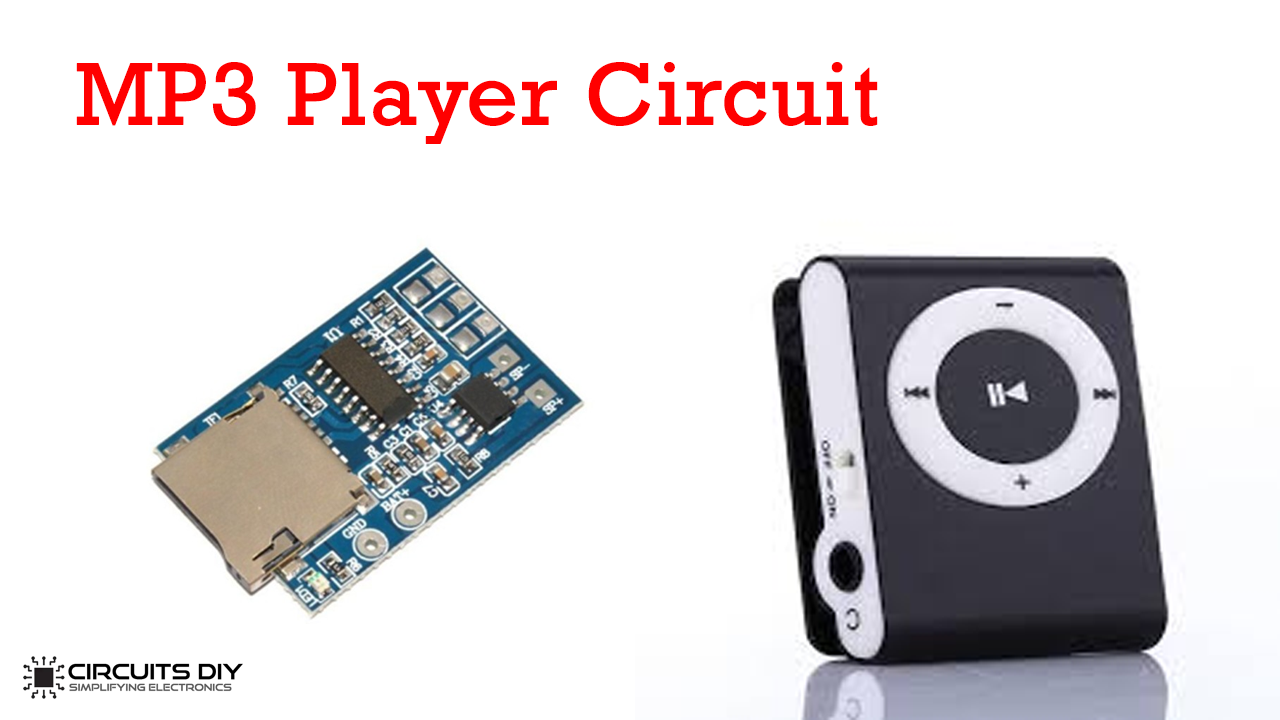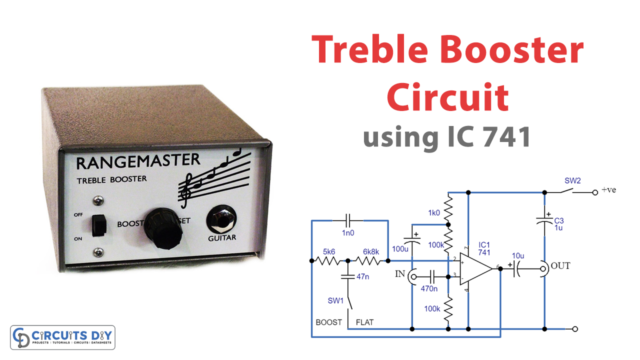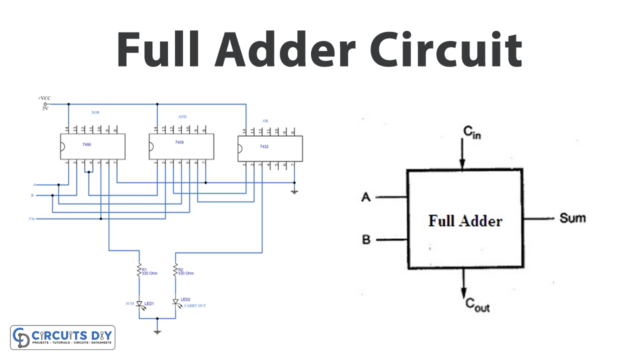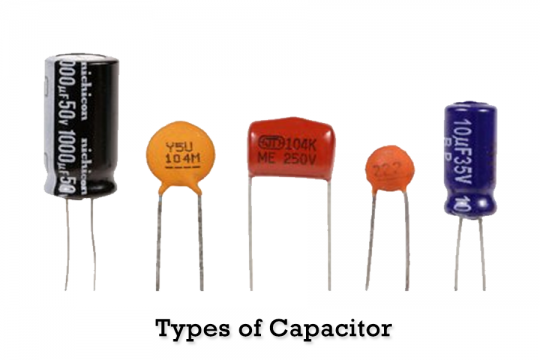Mp3 player is everyone’s favorite gadget that keeps one entertain for hours. An interesting fact is that we can build an mp3 player by ourselves and that too at a low cost. Here, we are going to build a simple mp3 player circuit using GPD2846 Module that could play any song, there will be pushbuttons too to adjust the volume and song selection.
MP3 Module GPD2846:
The main component of this mp3 player is the GPD2846 MP3 Player module. This module has a built-in slot for SD card so it’s convenient to insert an SD card with mp3 songs.
You just have to power the module and then just enjoy listening to the songs. This module has 4 holes in it. These holes are named Battery Positive, Ground, Speaker positive and Speaker negative. The module has slots for 3 buttons that can be used to play/pause the song or to change the song or to move to the previous or next song.
Hardware Components :
| S.no | Component | value | Qty |
| 1. | Breadboard | – | 1 |
| 2. | Connecting Wires | – | 1 |
| 3. | MP3 Player Module | GPD2846 | 1 |
| 4. | Voltage Regulator IC | 3.3V | 1 |
| 5. | Push button | – | 1 |
| 6. | Speaker | 4 ohm | 1 |
| 7. | Resistor | 220k | 1 |
| 8. | Soldering Kit | – | 1 |
| 9. | Battery | 9v | 1 |
Pinouts Of The Mp3 Module GPD2846
| Pin | Description |
| Vcc | Vcc pin accepts either 3.3 V or 5 V |
| Speaker pin | This pin is directly connected to the speaker. |
| Button 1 | Changes the current track to the previous one. If pressed longer, it decreases volume. |
| Button 2 | Plays or pause the song. |
| Button 3 | Changes the current track to the next one. If pressed longer, it increases volume. |
MP3 Player Circuit Diagram
Since the mp3 player module accepts only 3.3 V or 5V so we have used voltage regulator here to regulate the battery’s 9 V to 3.3 V. A switch to on/off is present too on or off the module.0.1 uF capacitor is used here for noise filtration and is connected across Vcc and GND. Speaker pins are directly connected to the speaker.
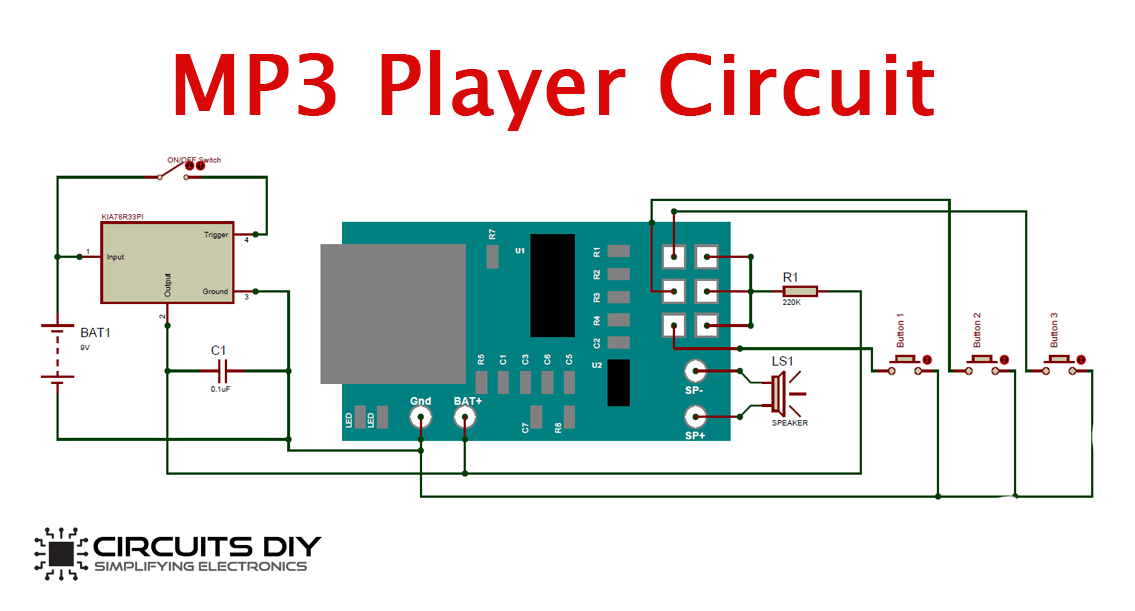
Working Explanation
Its working is simple. you just need to insert an SD card with MP3 songs on it. When you power on the player, you will see red light glowing and a few seconds later it will automatically turn off and the song will start playing. When one track is over, the next one will be played by default. However, you can use pushbuttons to move to the previous song or jump to the next one.