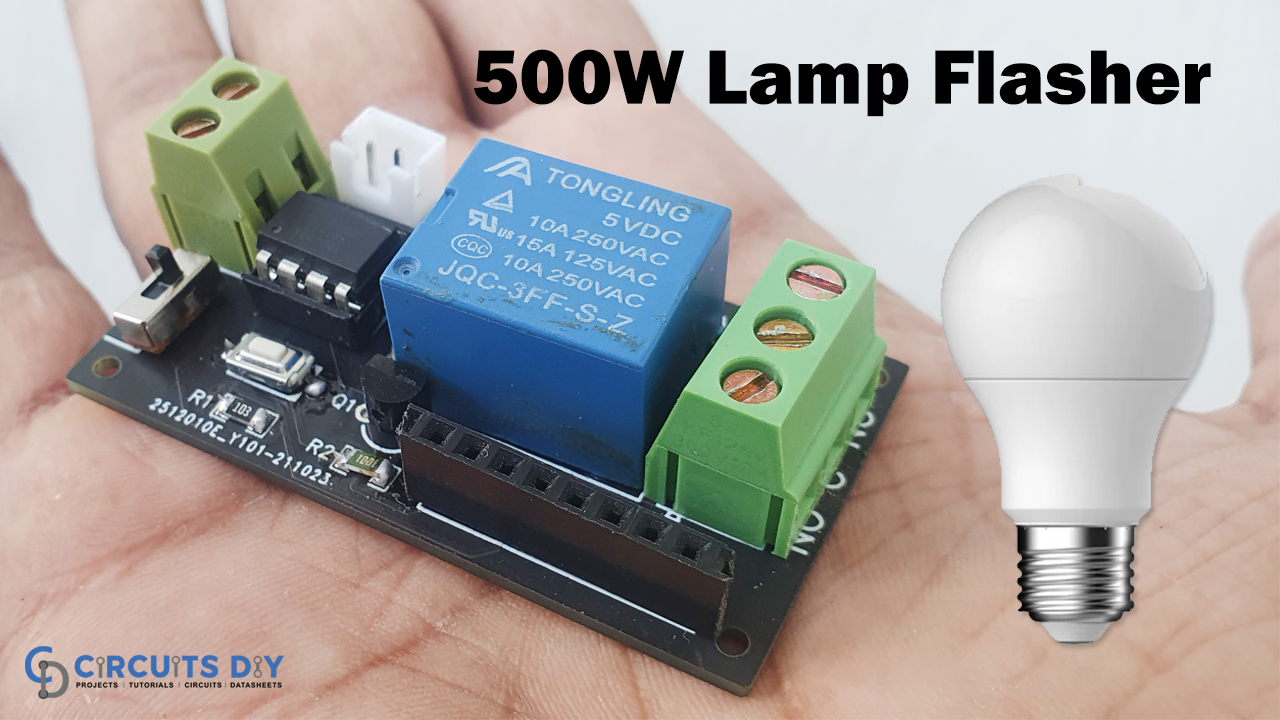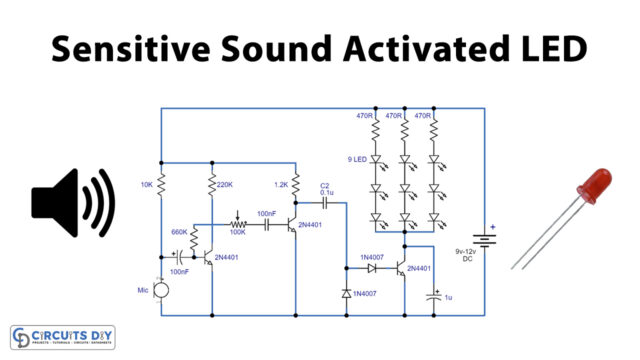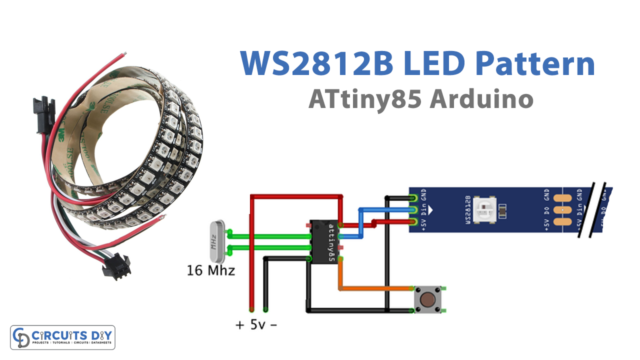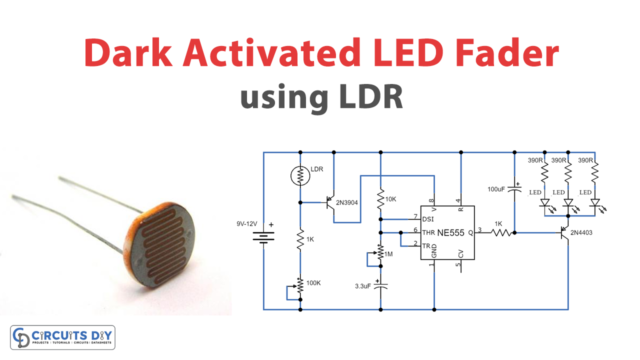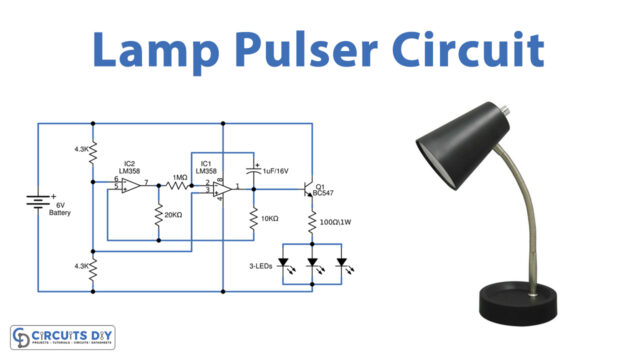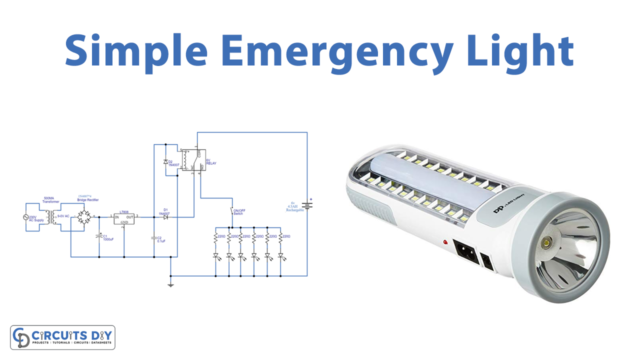When there are such countless circuits that are likewise hard to make, there are additionally a few circuits that are amusing to make. We generally attempt to make various kinds of circuits, in some cases we attempt to carry out little complicated circuits to make them easier for you guys. While some of the time we attempt energetic and fun circuits that can break your boredom. Thus, this article is a mixture of both complication and fun. Because here we are going to control the lamp flasher circuit using the controller. So, in this tutorial, we will make an “LED Lamp Flasher using Attiny85”

PCBWay commits to meeting the needs of its customers from different industries in terms of quality, delivery, cost-effectiveness, and any other demanding requests. As one of the most experienced PCB manufacturers in China. They pride themselves to be your best business partners as well as good friends in every aspect of your PCB needs.
Hardware Components
The following components are required to make LED Lamp Flasher Circuit
| S.no | Component | Value | Qty |
|---|---|---|---|
| 1. | Arduino UNO | – | 1 |
| 2. | USB Cable Type A to B | – | 1 |
| 3. | Jumper Wires | – | – |
| 4. | Breadboard | – | 1 |
| 5. | ATtiny85 | – | 1 |
| 6. | Relay | 5V | 1 |
| 7. | Diode | 1N4007 | 1 |
| 8. | Transistor | BC547 | 1 |
| 9. | Resistor | 1K, 10K | 1 |
ATtiny85 Pinout
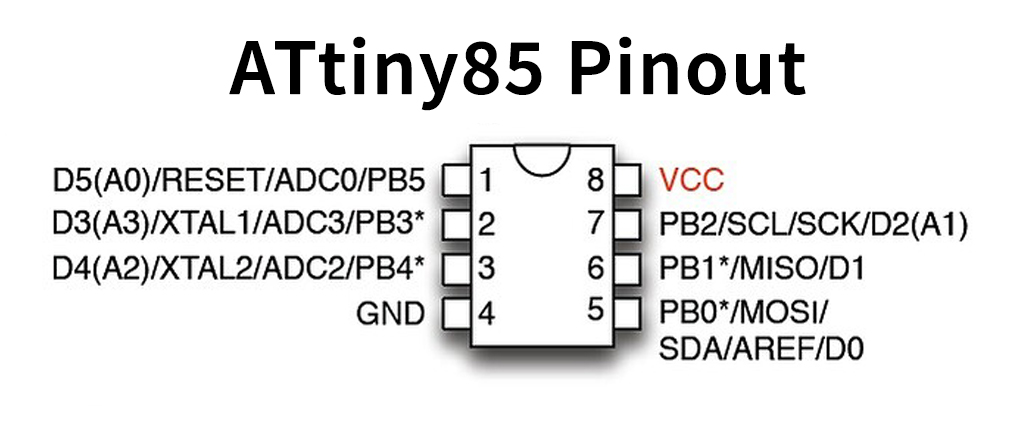
For a detailed description of pinout, dimension features, and specifications download the datasheet of ATtiny85
LED Lamp Flasher Circuit
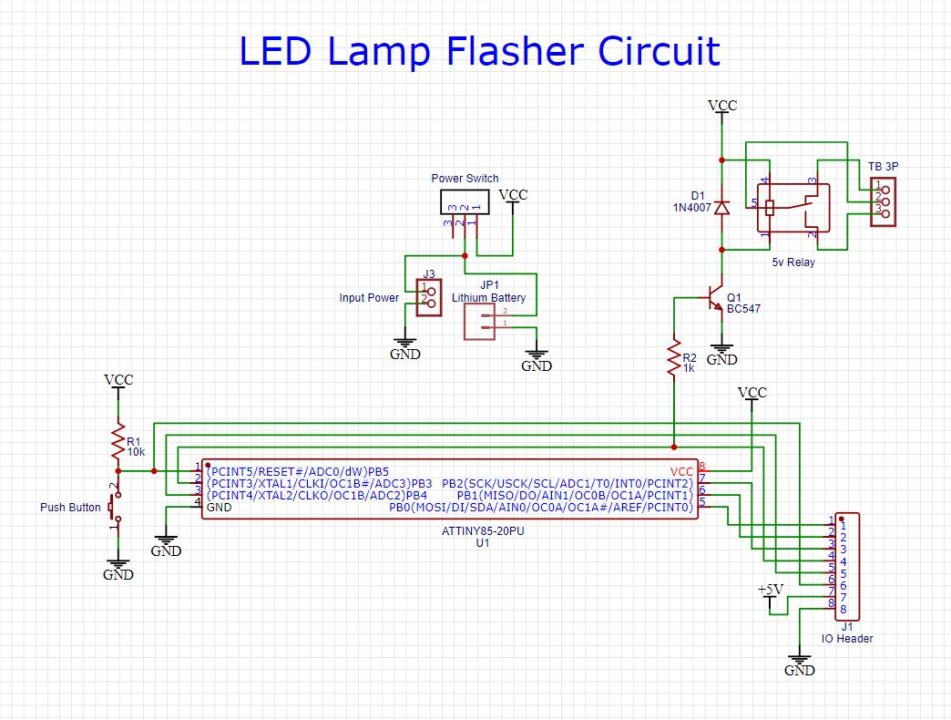
Code
// Circuits DIY
// For Complete Details Visit -> https://circuits-diy.com
void setup() { // initialize digital pin 13 as an output.
pinMode(3, OUTPUT);
}
void loop() {
digitalWrite(3, HIGH);
delay(1000);
digitalWrite(3, LOW);
delay(1000);
}Working Explanation
This is our circuit of up to 500W Lamp Flasher utilizing AT-TINY85 board. Here the circuit drives 230V AC 100W light. But, it can also drive light up to 500W. The blinking Blinking recurrence, that is frequency is 1Hz. However, the frequency of the blinking lamp can be adjusted by adjusting the delay values in the code, When you connect the circuit and upload the code, and give the supply to the circuit, the lamp starts flashing accordingly.
Code Explanation
The code is easier to understand and doesn’t require a lot of effort.
- In the void setup, we have defined the output pin. Here in our case, it is pin 3.
- In the void loop, we first give the high condition to that output pin, so that the lamp turns ON, then we give a minor delay by using the delay command, and after that, we give the low condition, so that lamp turns OFF. Thus, this makes the lamp flash.
Applications
- Vehicle indicators.
- Police sirens.
- Lightning detectors
- As a signal flashlight.
- For decoration purposes.
- for toys of children.
- In battery indicators
- In some display circuits, etc.