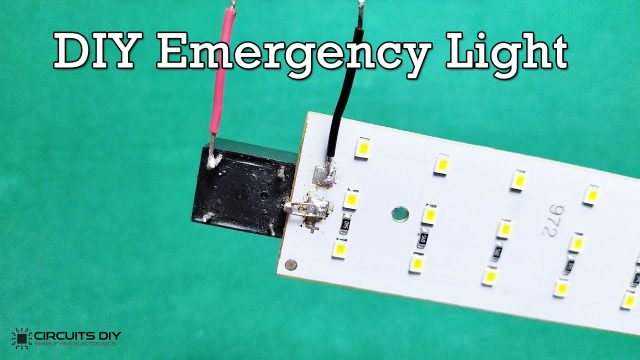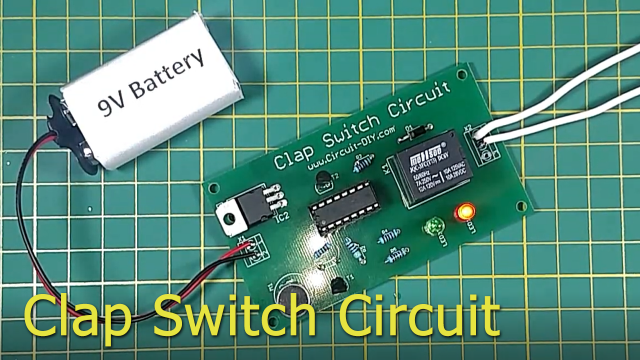Overview
Voice recording technology has come a long way, and it has become an integral part of various applications, from voice assistants to security systems. If you’re interested in building your own voice recording system, combining the ISD1820 module with the ESP01 microcontroller can be an excellent choice
In today’s tutorial, we are going to record a voice using “The ISD1820 Voice Recorder Module & ESP01 Microcontroller.
This Project is sponsored by PCBWay. They have an open-source community, people can share their design projects with each other. Moreover, every time people place an order for your board, PCBWay will donate 10% of the cost of PCB to you, for your contribution to the Open Source Community.

Introduction to ISD1820 Voice Recorder
The ISD1820 Voice Recorder Module is a compact and versatile audio recording and playback solution that has found extensive applications in the field of electronics and technology. This module allows users to record and store audio messages, utilizing either its built-in microphone or an external one
If you want to learn more about ISD1820 Voice Recorder, read this article on ISD1820 Voice Recorder.
Hardware Components
You’ll need the following hardware components to get started:
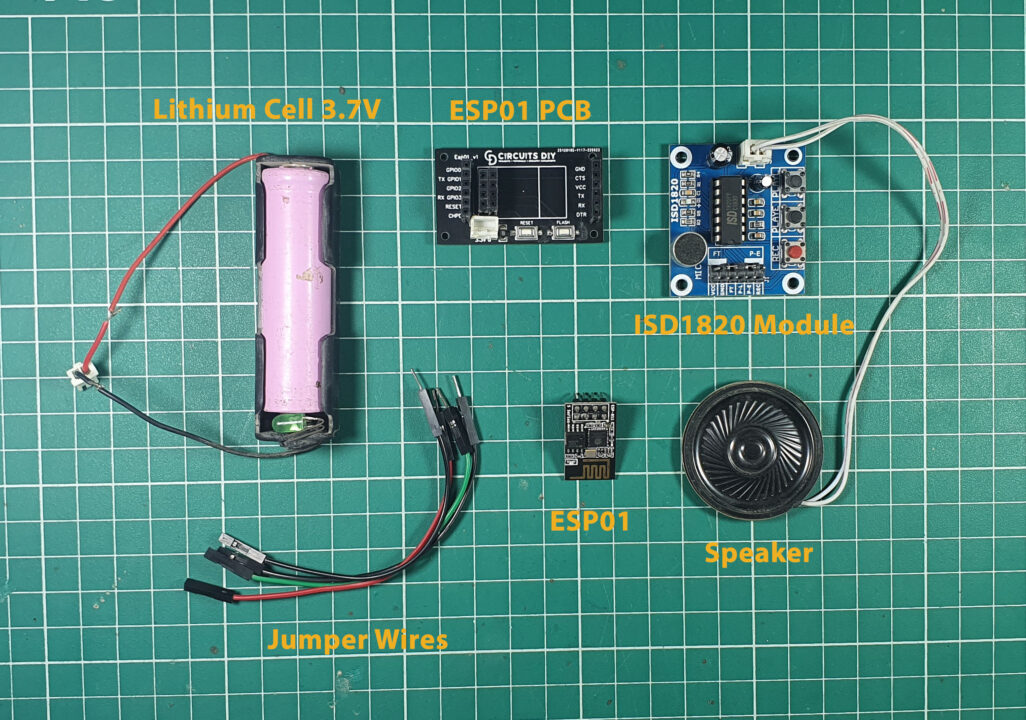
| Components | Value / Model | Qty |
|---|---|---|
| ESP01 | – | 1 |
| Voice Recorder | ISD1820 | 1 |
| Lithium Cell | 3.7V | 1 |
| Jumper Wires | – | 1 |
| DC Power for ESP01 | – | 1 |
ESP01 Pinout
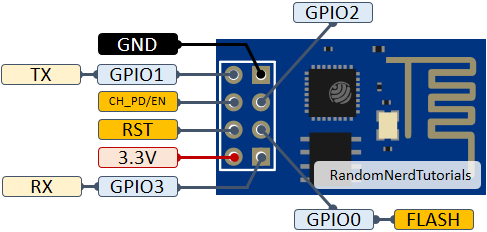
ISD1820 Voice Recorder Pinout
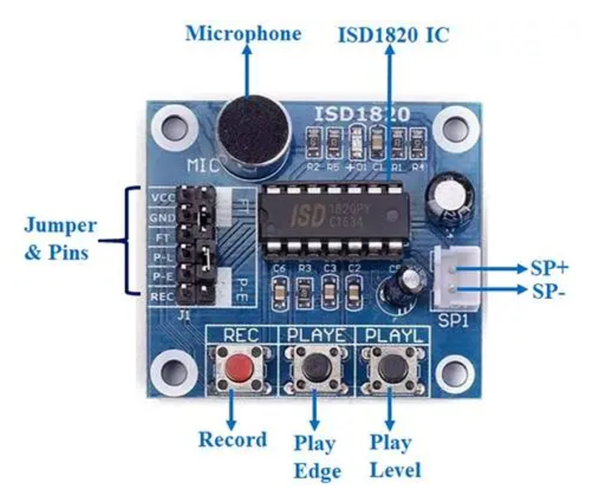
For details, on the datasheet of ISD1820 Voice Recorder Pinout visit this link.
Steps-by-Step Guide
(1) Setting up Arduino IDE
Download Arduino IDE Software from its official site. Here is a step-by-step guide on “How to install Arduino IDE“.
(2) Installing the ESP8266 Board in Arduino IDE
After the Installation of Arduino IDE, There’s an add-on that allows you to program the ESP8266 using the Arduino IDE. Here is a simple guide on “How to Install ESP8266 on Arduino IDE“.
(3) Schematic
Make connections according to the circuit diagram given below.
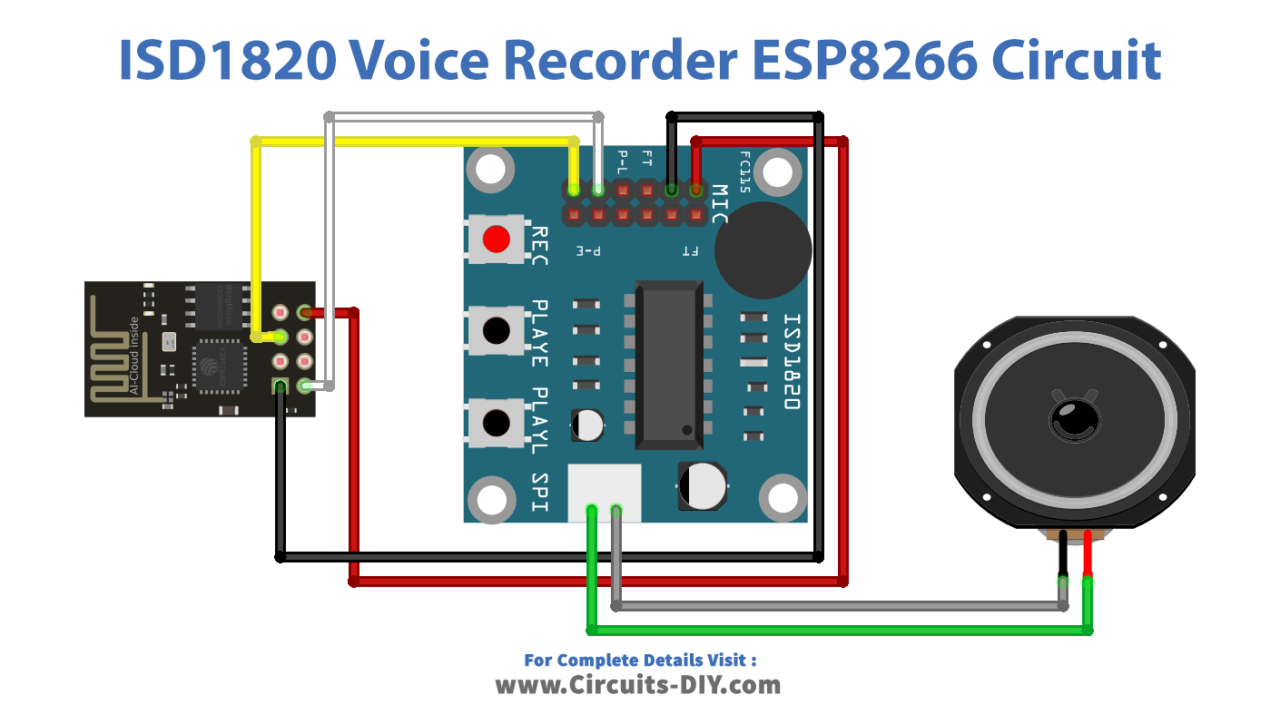
Wiring / Connections
| ESP01 | ISD1820 Voice Recorder |
|---|---|
| 3V3 | VCC |
| GND | GND |
| GPIO 0 | REC |
| GPIO 1 | PLAYE |
(4) Uploading Code
Now copy the following code and upload it to Arduino IDE Software.
/* Circuits DIY
* For Complete Details Visit
* https://www.circuits-diy.com/voice-recording-with-isd1820-module-and-esp8266
*/
int pin_rec = 0; // GPIO 0
int pin_playe = 1; // GPIO 1
void setup()
{
pinMode(pin_rec, OUTPUT);
pinMode(pin_playe, OUTPUT);
}
void loop()
{
delay(5000);
digitalWrite(pin_rec, HIGH);
delay(10000);
digitalWrite(pin_rec, LOW);
delay(5000);
digitalWrite(pin_playe, HIGH);
delay(100);
digitalWrite(pin_playe, LOW);
delay(20000);
} How code works
This code is a simple Arduino sketch designed for the ESP8266 microcontroller. It sets up two GPIO pins, pin_rec (connected to GPIO 0) and pin_playe (connected to GPIO 1), as output pins. In the loop() function, it activates these pins at specific intervals to control an external circuit or device.
- It starts by turning pin_rec HIGH after a 5-second delay, simulating the initiation of voice recording.
- Then, after 10 seconds, it sets pin_rec LOW, indicating the end of the recording phase.
- Following a 5-second delay, it turns pin_playe HIGH for 100 milliseconds, suggesting the playback of recorded audio.
- Finally, it sets pin_playe LOW after a 20-second delay, ending the playback.
Applications
- Security and Surveillance:
- Develop a security system that records and plays back voice messages to alert you about potential security breaches or provide notifications about events.
- IoT Devices:
- Integrate voice recording and playback capabilities into IoT devices like smart doorbells or environmental monitoring systems to provide audio feedback and alerts.
- Educational Aids:
- Design educational tools that provide voice instructions or lessons, aiding in learning and development.
- Voice Assistants:
- Build a DIY voice assistant with recording and playback features for answering questions, providing information, or controlling smart devices.
Conclusion
The integration of the ISD1820 Voice Recorder Module with the ESP8266 microcontroller offers a powerful solution for voice recording and playback systems. This versatile combination enables a wide range of applications, from smart home automation to security systems and educational aids. With the ability to remotely control and monitor voice recordings, it paves the way for innovative projects and IoT applications