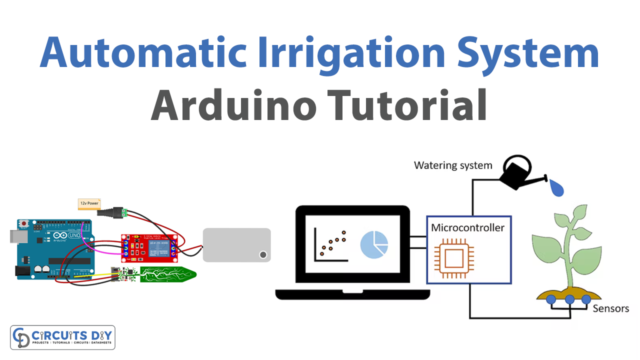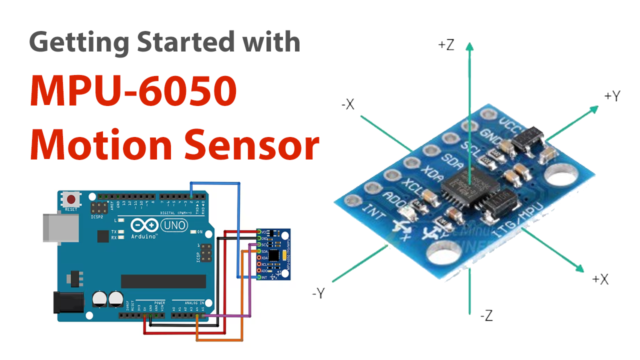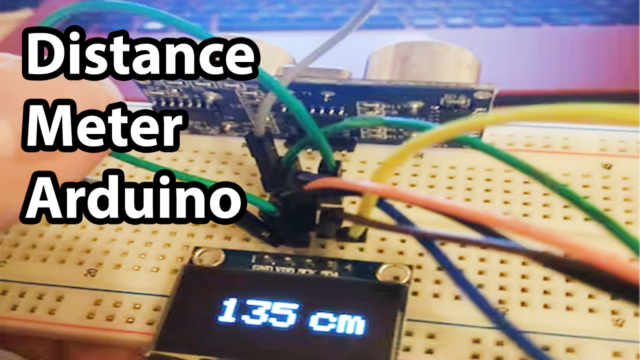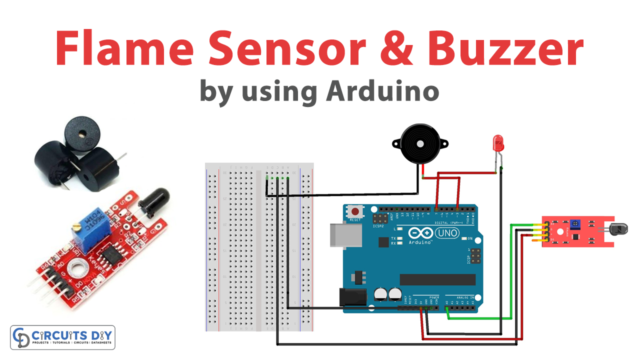Introduction
In this tutorial, we will make a simple weighing scale using Arduino UNO & HX711 Sensor. The electronic weighing device uses a load cell to measure the weight produced by the load.
The HX711 IC’s Load Cell Amplifier is a compact breakout board that makes it simple to read load cells for weight measurement. You can read changes in the load cell’s resistance by connecting the amplifier to your microcontroller ( in this article, we are using Arduino), and with a little calibration, you can get pretty precise weight readings.
What is Weigh Scale?
Scales are described as Apparatuses for weighing in the Oxford English Dictionary. A weighing scale, often known as a weighing balance, is a tool used to determine mass or weight. These can also be referred to as weight scales, mass scales, weight balances, or just scales, balances, or balance scales.
The electronic weighing device or scale is a little different. It employs a load cell to measure the weight produced by the load; most load cells utilize a strain gauge to convert the pressure into an electrical signal; these load cells feature four strain gauges connected in a Wheatstone bridge configuration.

Hardware Components
You will require the following hardware for making a Weighing Scale.
| S.no | Component | Value | Qty |
|---|---|---|---|
| 1. | Arduino | UNO | 1 |
| 2. | Load Cell Weight Sensor | HX711 | 1 |
| 3. | Breadboard | – | 1 |
| 4. | Jumper Wires | – | 1 |
Steps in Making a Weighing Scale
Very few components are required to make Weighing Scale using Arduino. The components list is given above. Once you have them all; follow the following steps:
Schematic
Make connections according to the circuit diagram given below.
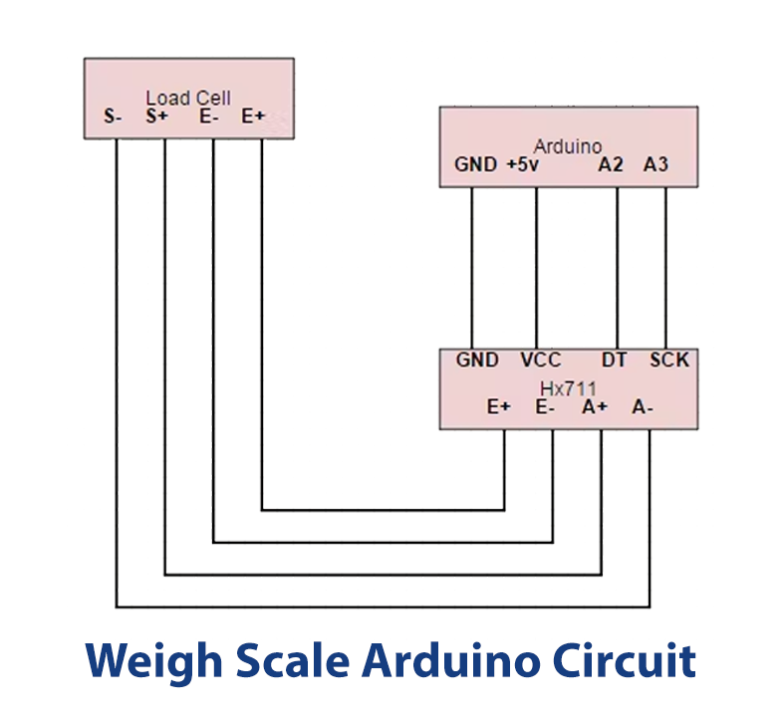
Wiring / Connections
| Arduino | HX711 | Load Cell |
|---|---|---|
| 5V | VCC | |
| GND | GND | |
| A2 | DT | |
| A3 | SCK | |
| E+ | E+ | |
| E- | E- | |
| A+ | S+ | |
| A- | S- |
Installing Arduino IDE
First, you need to install Arduino IDE Software from its official website Arduino. Here is a simple step-by-step guide on “How to install Arduino IDE“.
Installing Libraries
Before you start uploading a code, download and unzip the following libraries at /Progam Files(x86)/Arduino/Libraries (default), in order to use the sensor with the Arduino board. Here is a simple step-by-step guide on “How to Add Libraries in Arduino IDE“.
Code
Now copy the following code and upload it to Arduino IDE Software.
// Hx711.DOUT - pin #A2
// Hx711.SCK - pin #A3
#include <Hx711.h>
Hx711 scale(A2, A3);
void setup() {
Serial.begin(9600);
}
void loop() {
Serial.print(scale.getGram(), 1);
Serial.println(" g");
delay(200);
}Let’s Test It
Once you are done with the connection and uploading of code, it’s now time to test the circuit. Power the Arduino and The serial monitor displays the weight values that were measured.
Working Explanation
The weight is sensed by a load cell, which is an amplifier, and an electrical analog voltage is sent to the HX711 Load Amplifier Module. The amplified value is then supplied to the Arduino, where the HX711 output is processed into weight values in grams. On the Serial monitor, the output result is displayed.
Applications
- for industrial control weighing scales.
- To construct the scale for everyday use.
Conclusion.
We hope you have found this simple weighing scale circuit very useful & exciting. If you feel any difficulty making it feel free to ask anything in the comment section.